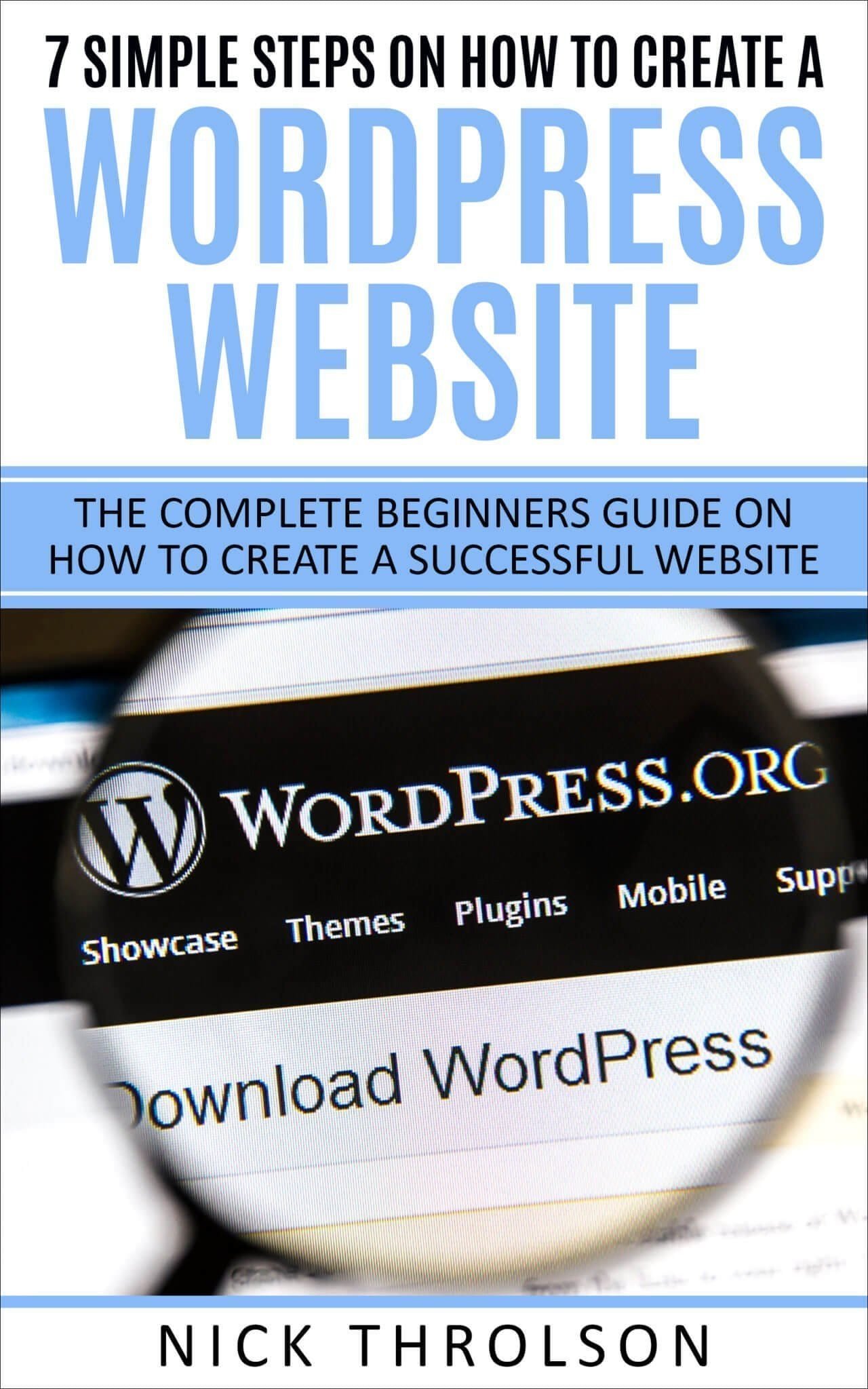Nowadays, having a mobile-friendly website has shifted from being an additional feature to an absolute necessity. According to statistics, over 50% of global web traffic comes from mobile devices, and this number is continuously growing. With so many people browsing the internet on their smartphones and tablets, it's crucial to ensure your website not only looks good but also functions smoothly across all devices. As a web design and WordPress specialist, Nickthrolson.com is here to show you how to achieve this level of mobile-friendliness.
Navigating a non-mobile-friendly website on a mobile device can lead to frustrating experiences, resulting in potential loss of leads and customers. Google has recognized the importance of mobile-friendliness, and they have implemented it as one of the significant ranking factors for websites. Websites that aren't mobile-friendly often suffer from a lower search engine ranking, which may affect their online visibility and turn away potential clients.
In this article, we will cover various helpful tips on improving your website's mobile-friendliness using WordPress. We will discuss responsive web design, which ensures your site adapts smoothly to different screen sizes and devices. We will discuss the importance of mobile usability elements like fonts, buttons, and navigation menus – all of which impact your website's mobile-friendliness significantly.
1. Implement Responsive Web Design
Responsive web design is a technique that allows your site to adapt to the different screen sizes and devices without compromising on design or functionality. It’s essential for all modern websites, and WordPress makes it easy to implement.
To create a responsive web design for your WordPress website, follow these steps:
– Choose a responsive theme: Starting with the right foundation is crucial. When selecting a WordPress theme, ensure it’s fully responsive by checking the theme description or previewing the theme on various devices.
– Use media queries: Media queries are part of CSS3 and allow you to create styles that apply to specific screen sizes or device types. Add custom media queries to your theme to optimize your website’s layout and design elements for various devices.
– Fluid grid layout: This layout ensures your website scales smoothly when the screen resolution changes. Replace fixed widths with relative units like percentages or ems in your CSS to maintain proportionate sizing.
– Optimize Images: Large image files can hinder page loading times. Use plugins like ShortPixel or Smush to compress images without loss of quality. By optimizing image sizes, your website will load quickly on all devices.
2. Enhance Mobile Usability
An essential aspect of mobile-friendliness is usability. Ensuring users can quickly navigate and interact with your site on any device helps create a pleasant experience. Pay close attention to the following elements to optimize usability:
– Readable fonts: Choose legible fonts and maintain an appropriate font size across your site. Implementing a base font size of at least 16px ensures your content remains comfortably readable across devices.
– Clear navigation: Mobile devices have smaller screens, making it even more essential to have clear, intuitive navigation. A common method is to use a “hamburger menu,” which collapses the site’s main navigation into a simple dropdown menu.
– Touch-friendly elements: Buttons and clickable elements should be large enough for users to tap with their fingers. Provide sufficient padding around buttons, ensuring at least a 44x44pixel touch target.
– Forms and input fields: Optimize forms for mobile devices by limiting the number of input fields and making sure they are large enough for users to enter their information easily.
3. Optimize Loading Times
Slow loading websites drive visitors away and can harm your search engine rankings. As an SEO best practice, it's essential to ensure your website loads quickly on mobile devices. Consider these optimization techniques:
– Minify CSS, JavaScript, and HTML: Minify your code by removing unnecessary characters, spaces, and comments. Plugins like Autoptimize or W3TotalCache can help you achieve this.
– Eliminate render-blocking resources: Some JavaScript and CSS files delay the initial rendering of your website. Optimize these resources by deferring non-critical JavaScript and inlining essential CSS.
– Use a CDN: Content delivery networks (CDNs) speed up the delivery of your website's assets by caching the content on servers located across the globe. Cloudflare and Fastly are popular CDN options worth considering.
4. Test and Refine
Lastly, regularly test your website's mobile-friendliness and make adjustments as necessary. Several tools can provide insights into your site’s mobile performance:
– Google’s Mobile-Friendly Test: This free tool analyzes your website and provides insightful feedback on its mobile usability.
– BrowserStack: It allows you to test your site on multiple devices, operating systems, and browsers, identifying any possible issues in real-time.
– Google PageSpeed Insights: This tool gauges your website's performance by analyzing loading times and providing actionable suggestions for improving its speed on both mobile and desktop.
– Google Search Console: Utilize the Mobile Usability report to identify usability issues and improve your site's mobile performance.
Conclusion
Improving your website's mobile friendliness is crucial for enhancing user experience, engaging visitors, and boosting your search engine rankings. By implementing responsive web design, optimizing usability elements, enhancing page load times, and continuously testing and refining your website, you can create an engaging and seamless browsing experience for users across devices.
Using the strategies discussed in this article will not only equip you to transform your existing WordPress website, but it will open up opportunities to attract and retain your audience in an increasingly mobile-first world. So, embrace these best practices and watch your brand thrive in the age of mobile optimization.